You cannot select more than 25 topics
Topics must start with a letter or number, can include dashes ('-') and can be up to 35 characters long.
|
|
6 years ago | |
|---|---|---|
| .github/workflows | 6 years ago | |
| images | 7 years ago | |
| Dockerfile | 6 years ago | |
| LICENSE | 7 years ago | |
| README.md | 7 years ago | |
| action.yml | 6 years ago | |
| entrypoint.sh | 7 years ago | |
README.md
🚀 SSH for GitHub Actions
GitHub Action for executing remote ssh commands.
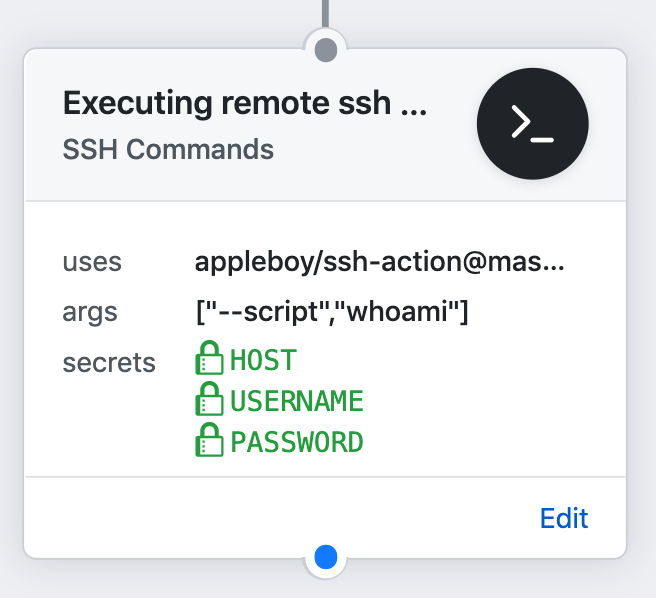
Usage
Executing remote ssh commands.
action "Executing remote ssh commands" {
uses = "appleboy/ssh-action@master"
secrets = [
"HOST",
"PASSWORD",
]
args = [
"--user", "actions",
"--script", "whoami",
]
}
Environment variables
- HOST - ssh server host
- PORT - ssh server port
- USERNAME - ssh server username
- PASSWORD - ssh server password
- KEY - ssh server private key
- SCRIPT - execute the scripts
Example
Executing remote ssh commands.
action "Executing remote ssh commands" {
uses = "appleboy/ssh-action@master"
secrets = [
"PASSWORD",
]
args = [
"--host", "foo.com"
"--user", "bar",
"--script", "whoami",
]
}
Using private key
action "Support Private Key" {
uses = "appleboy/ssh-action@master"
secrets = [
"HOST",
"KEY",
]
args = [
"--user", "actions",
"--script", "'ls -al'",
]
}
Multiple Commands
action "Multiple Commands" {
uses = "appleboy/ssh-action@master"
secrets = [
"HOST",
"KEY",
]
args = [
"--user", "actions",
"--script", "'whoami'",
"--script", "'ls -al'",
]
}
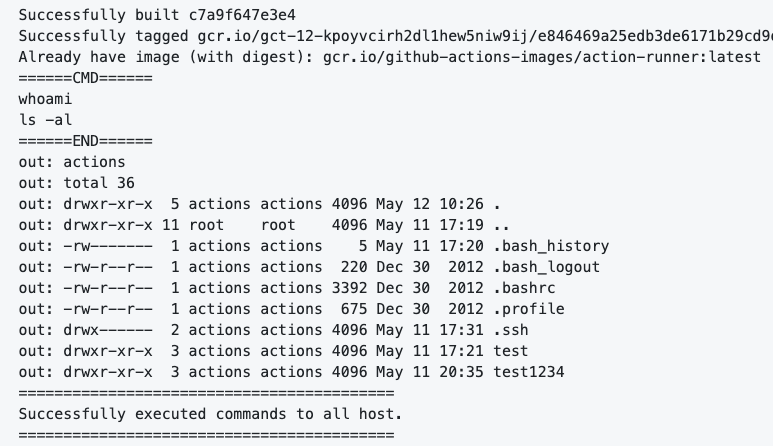
Multiple Hosts
action "Multiple Hosts" {
uses = "appleboy/ssh-action@master"
secrets = [
"KEY",
]
args = [
"--host", "foo.com",
"--host", "bar.com",
"--user", "actions",
"--script", "'whoami'",
"--script", "'ls -al'",
"--script", "'cat test.txt'",
]
}
see the detail of drone-ssh command
--ssh-key value private ssh key [$PLUGIN_SSH_KEY, $PLUGIN_KEY, $SSH_KEY, $KEY]
--key-path value, -i value ssh private key path [$PLUGIN_KEY_PATH, $SSH_KEY_PATH, $PATH]
--username value, --user value, -u value connect as user (default: "root") [$PLUGIN_USERNAME, $PLUGIN_USER, $SSH_USERNAME, $USERNAME]
--password value, -P value user password [$PLUGIN_PASSWORD, $SSH_PASSWORD, $PASSWORD]
--host value, -H value connect to host [$PLUGIN_HOST, $SSH_HOST, $HOST]
--port value, -p value connect to port (default: 22) [$PLUGIN_PORT, $SSH_PORT, $PORT]
--sync sync mode [$PLUGIN_SYNC, $SYNC]
--timeout value, -t value connection timeout (default: 0s) [$PLUGIN_TIMEOUT, $SSH_TIMEOUT, $TIMEOUT]
--command.timeout value, -T value command timeout (default: 1m0s) [$PLUGIN_COMMAND_TIMEOUT, $SSH_COMMAND_TIMEOUT, $COMMAND_TIMEOUT]
--script value, -s value execute commands [$PLUGIN_SCRIPT, $SSH_SCRIPT, $SCRIPT]
--script.stop stop script after first failure [$PLUGIN_SCRIPT_STOP, $STOP]
--proxy.ssh-key value private ssh key of proxy [$PLUGIN_PROXY_SSH_KEY, $PLUGIN_PROXY_KEY, $PROXY_SSH_KEY]
--proxy.key-path value ssh private key path of proxy [$PLUGIN_PROXY_KEY_PATH, $PROXY_SSH_KEY_PATH]
--proxy.username value connect as user of proxy (default: "root") [$PLUGIN_PROXY_USERNAME, $PLUGIN_PROXY_USER, $PROXY_SSH_USERNAME]
--proxy.password value user password of proxy [$PLUGIN_PROXY_PASSWORD, $PROXY_SSH_PASSWORD]
--proxy.host value connect to host of proxy [$PLUGIN_PROXY_HOST, $PROXY_SSH_HOST]
--proxy.port value connect to port of proxy (default: "22") [$PLUGIN_PROXY_PORT, $PROXY_SSH_PORT]
--proxy.timeout value proxy connection timeout (default: 0s) [$PLUGIN_PROXY_TIMEOUT, $PROXY_SSH_TIMEOUT]
Secrets
PASSWORD- ssh server passwordKEY- ssh server private key