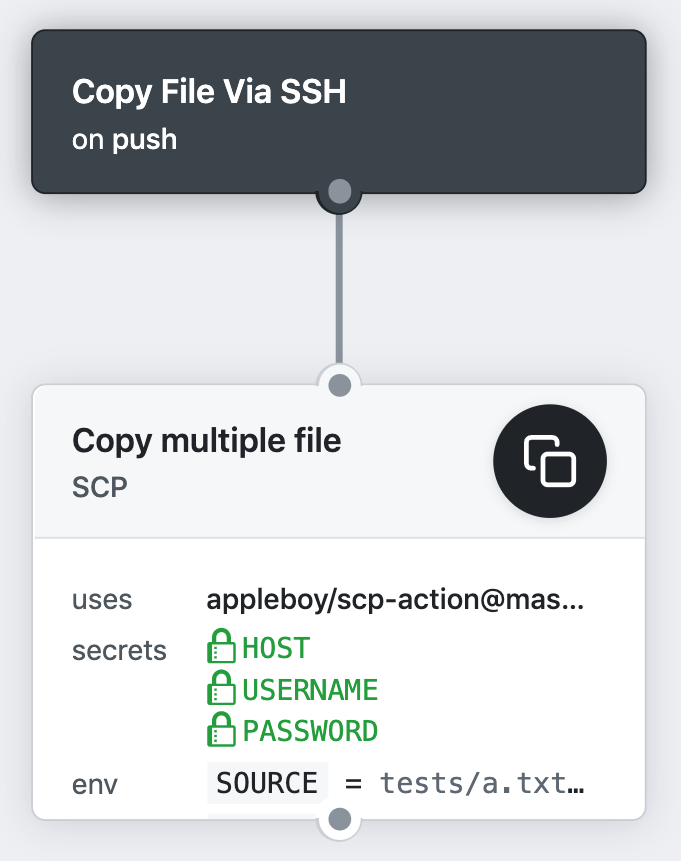You cannot select more than 25 topics
Topics must start with a letter or number, can include dashes ('-') and can be up to 35 characters long.
|
|
6 years ago | |
|---|---|---|
| .github/workflows | 6 years ago | |
| images | 7 years ago | |
| tests | 7 years ago | |
| Dockerfile | 6 years ago | |
| LICENSE | 7 years ago | |
| README.md | 6 years ago | |
| action.yml | 6 years ago | |
| entrypoint.sh | 6 years ago | |
README.md
🚀 SCP for GitHub Actions
GitHub Action for copying files and artifacts via SSH.
Importment: Only support Linux container.
Usage
copy files and artifacts via SSH as blow.
name: scp files
on: [push]
jobs:
build:
name: Build
runs-on: ubuntu-latest
steps:
- uses: actions/checkout@master
- name: copy file via ssh password
uses: appleboy/scp-action@master
with:
host: ${{ secrets.HOST }}
username: ${{ secrets.USERNAME }}
password: ${{ secrets.PASSWORD }}
port: ${{ secrets.PORT }}
source: "tests/a.txt,tests/b.txt"
target: "test"
Input variables
see the action.yml file for more detail imformation.
- host - scp remote host
- port - scp remote port, default is
22 - username - scp username
- password - scp password
- passphrase - the passphrase is usually to encrypt the private key
- timeout - timeout for ssh to remote host, default is
30s - command_timeout - timeout for scp command, default is
10m - key - content of ssh private key. ex raw content of ~/.ssh/id_rsa
- key_path - path of ssh private key
- target - target path on the server
- source - scp file list
- rm - remove target folder before upload data, default is
false - strip_components - remove the specified number of leading path elements.
- overwrite - use
--overwriteflag with tar - tar_tmp_path - temporary path for tar file on the dest host
SSH Proxy Setting:
- proxy_host - proxy host
- proxy_port - proxy port, default is
22 - proxy_username - proxy username
- proxy_password - proxy password
- proxy_passphrase - the passphrase is usually to encrypt the private key
- proxy_timeout - timeout for ssh to proxy host, default is
30s - proxy_key - content of ssh proxy private key.
- proxy_key_path - path of ssh proxy private key
Example
Copy file via ssh password
- name: copy file via ssh password
uses: appleboy/scp-action@master
with:
host: example.com
username: foo
password: bar
port: 22
source: "tests/a.txt,tests/b.txt"
target: "test"
Copy file via ssh key
- name: copy file via ssh key
uses: appleboy/scp-action@master
with:
host: ${{ secrets.HOST }}
username: ${{ secrets.USERNAME }}
port: ${{ secrets.PORT }}
key: ${{ secrets.KEY }}
source: "tests/a.txt,tests/b.txt"
target: "test"
Example configuration for ignore list:
- name: copy file via ssh key
uses: appleboy/scp-action@master
with:
host: ${{ secrets.HOST }}
username: ${{ secrets.USERNAME }}
port: ${{ secrets.PORT }}
key: ${{ secrets.KEY }}
source: "tests/*.txt,!tests/a.txt"
target: "test"
Example configuration for multiple server
uses: appleboy/scp-action@master
with:
- host: "example.com"
+ host: "foo.com,bar.com"
username: foo
password: bar
port: 22
source: "tests/a.txt,tests/b.txt"
target: "test"
remove the specified number of leading path elements
- name: remove the specified number of leading path elements
uses: appleboy/scp-action@master
with:
host: ${{ secrets.HOST }}
username: ${{ secrets.USERNAME }}
key: ${{ secrets.KEY }}
port: ${{ secrets.PORT }}
source: "tests/a.txt,tests/b.txt"
target: "foobar"
strip_components: 1
old target structure:
foobar
└── tests
├── a.txt
└── b.txt
new target structure:
foobar
├── a.txt
└── b.txt
Protecting a Private Key. The purpose of the passphrase is usually to encrypt the private key. This makes the key file by itself useless to an attacker. It is not uncommon for files to leak from backups or decommissioned hardware, and hackers commonly exfiltrate files from compromised systems.
- name: ssh key with passphrase
uses: appleboy/scp-action@master
with:
host: ${{ secrets.HOST }}
username: ${{ secrets.USERNAME }}
key: ${{ secrets.SSH2 }}
+ passphrase: ${{ secrets.PASSPHRASE }}
port: ${{ secrets.PORT }}
source: "tests/a.txt,tests/b.txt"
target: "test"